Home » School Bag Neck Joint Photo Editing

School Bag Neck Joint Photo Editing
School bag neck joint photo editing means changing the photo where the school bag and neck meet. Sometimes, in photos, the bag looks wrong on the neck. The strap may be out of place or look fake. Editing helps fix this. We use photo editing tools like Photoshop or mobile apps. First, cut out the bag or neck area. Then, match the color and light. Make the strap look real. Blend it smoothly with the shirt and neck. Remove any harsh lines.
School bag neck joint editing is useful for school projects, ID cards, or online stores. It makes the picture clean and clear. The person looks better and neat. Many students and designers do this work. It takes time and focus. Small mistakes can make it look bad. So, edit carefully. In the end, the photo looks natural. The bag fits well on the neck. That’s the goal of this photo editing.
- Repair Damaged photo
- Restoration of Damp, Faded Photo
- Restoration of Light-exposed image
School Bag Neck Joint Photo Editing Service
School Bag Neck Joint Photo Editing Service helps make bag photos look better. We offer a fast and easy photo editing service for school bag neck joints. Our team edits your product photos to look clean, sharp, and professional. We remove background, fix joint areas, and smooth out any wrinkles. Your school bags will look perfect in every photo. This service helps online sellers, brands, and shops. We make sure your bags catch the customer’s eye. A good photo brings more sales.
We use the latest tools and skilled editors. Each photo is checked for quality. You get edited images that are ready to use. Formats can be JPG, PNG, or any you need. Turnaround time is quick. You can send bulk images too. We also offer custom edits if needed. Prices are fair and budget-friendly. Try our School Bag Neck Joint Photo Editing today. Make your product photos stand out. Contact us now for a free sample or quote!
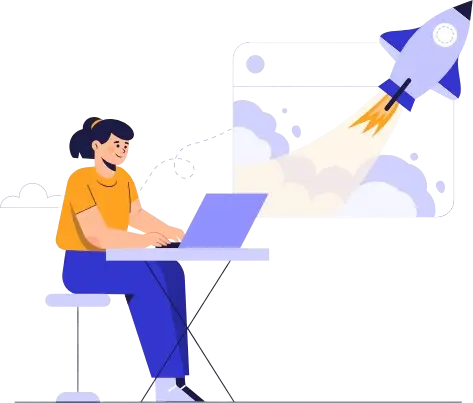
School Bag Neck Joint Photo Editing Package

Mannequin Remove and Background Remove, Neck add, Re-size.

Mannequin Remove Neck Add, Shape / Straighten, Retouch, wrinkle Remove, Color match, Re-size.

Mannequin Remove, 100% Symmetry Neck Joint, Neck add , clean up, wrinkle remove, color correction, Re-size.
FAQ
What is Nick Joint's Neck Joint Design Service?
Our Neck Joint Design Service, also known as the Ghost Mannequin or Invisible Mannequin effect, is a specialized photo editing technique.
Why should I use the Neck Joint Design Service for my products?
This service offers numerous benefits for apparel businesses: it creates a professional, consistent, and visually appealing look across all your product images; it enhances customer trust by clearly showcasing the garment’s true shape and fit; and it’s a cost-effective alternative to hiring live models for every photoshoot.
What types of products are suitable for this service?
Our Neck Joint Design Service is ideal for all types of apparel, including shirts, t-shirts, jackets, blazers, dresses, pants, skirts, and more. Any clothing item that benefits from appearing as if worn, but without a visible model or mannequin, is perfect for this technique.
What do I need to provide to Nick Joint for this service?
To achieve the best neck joint effect, we typically require at least two images for each product: 1. A photo of the garment worn on a mannequin (front view). 2. A photo of the inside of the garment (often the back collar/label area) to fill the “hollow” space. High-resolution images with consistent lighting are always preferred for optimal results.
How does Nick Joint ensure the quality of the Neck Joint design?
Our skilled editors pay meticulous attention to detail. We ensure seamless blending of images, precise cut-outs, natural-looking shadows, and perfect alignment to create a realistic 3D effect. Our process focuses on maintaining the fabric texture and garment integrity, ensuring a polished and professional finish that elevates your product presentation.
