Home » Laptop Bag Neck Joint Photo Editing

Laptop Bag Neck Joint Photo Editing
Laptop bag neck joint photo editing is the process of fixing how the laptop bag strap connects near the neck in a photo. Often, the strap may look uneven, misplaced, or too sharp. This editing helps the strap appear natural and realistic. Editors use software like Photoshop, Lightroom, or phone apps. The first step is adjusting the strap position. Next, match the lighting, shadows, and skin tone near the neck. If needed, the strap can be redrawn or reshaped. The final touch is blending the edges smoothly.
Laptop bag neck joint type of editing is useful for tech ads, work-related images, or e-commerce photos. A neat neck joint improves the whole picture and makes the product look high-quality. Precision is important. A badly edited strap looks fake. Good editing makes the strap look soft and comfortable. In the final image, the laptop bag sits naturally, and the person looks tidy and smart, just right for professional use.
- Repair Damaged photo
- Restoration of Damp, Faded Photo
- Restoration of Light-exposed image
Laptop Bag Neck Joint Photo Editing Service
Our Laptop Bag Neck Joint Photo Editing Service is designed to enhance the look of your laptop bag images. We carefully retouch the neck joint area to give the bag a smooth, firm, and natural appearance, just like in real life. This service includes background removal, shadow correction, brightness and contrast adjustment, and removal of dust or fold marks. It helps your laptop bags look premium and ready for websites, ads, or catalogs.
We support bulk image editing with quick turnaround time. You can send images in JPG, PNG, or any format. Whether you run an online store or promote tech accessories, clean product images make a big difference. We use advanced tools and experienced editors to ensure top quality. Every image is checked before delivery. Choose our Laptop Bag Neck Joint Photo Editing Service to give your product a clean, professional edge. Reach out now for a quote or free trial.
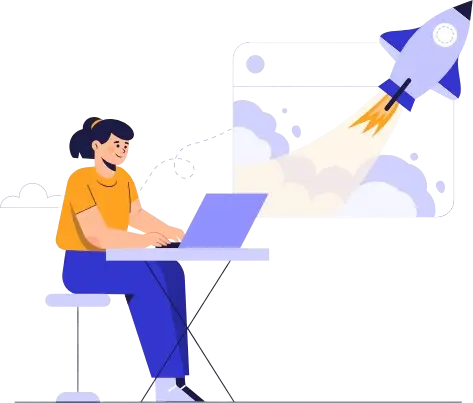
Laptop Bag Neck Joint Photo Editing Package

Mannequin Remove and Background Remove, Neck add, Re-size.

Mannequin Remove Neck Add, Shape / Straighten, Retouch, wrinkle Remove, Color match, Re-size.

Mannequin Remove, 100% Symmetry Neck Joint, Neck add , clean up, wrinkle remove, color correction, Re-size.
FAQ
What is Nick Joint's Neck Joint Design Service?
Our Neck Joint Design Service, also known as the Ghost Mannequin or Invisible Mannequin effect, is a specialized photo editing technique.
Why should I use the Neck Joint Design Service for my products?
This service offers numerous benefits for apparel businesses: it creates a professional, consistent, and visually appealing look across all your product images; it enhances customer trust by clearly showcasing the garment’s true shape and fit; and it’s a cost-effective alternative to hiring live models for every photoshoot.
What types of products are suitable for this service?
Our Neck Joint Design Service is ideal for all types of apparel, including shirts, t-shirts, jackets, blazers, dresses, pants, skirts, and more. Any clothing item that benefits from appearing as if worn, but without a visible model or mannequin, is perfect for this technique.
What do I need to provide to Nick Joint for this service?
To achieve the best neck joint effect, we typically require at least two images for each product: 1. A photo of the garment worn on a mannequin (front view). 2. A photo of the inside of the garment (often the back collar/label area) to fill the “hollow” space. High-resolution images with consistent lighting are always preferred for optimal results.
How does Nick Joint ensure the quality of the Neck Joint design?
Our skilled editors pay meticulous attention to detail. We ensure seamless blending of images, precise cut-outs, natural-looking shadows, and perfect alignment to create a realistic 3D effect. Our process focuses on maintaining the fabric texture and garment integrity, ensuring a polished and professional finish that elevates your product presentation.
